I recently installed Windows due to me having to run a specific program on my Razer Blade 17 (mid 2021) laptop. I discovered that while most things worked well, there was no backlight when my computer came back from sleep or hibernation. Wierd, since stuff "usually works" in Windows. It worked fine in Linux.
I scoured the internet for answers and all I came up with was basically to either:
- Turn of Modern Standby (which was not supported by my system)
- Turn off fast boot (already turned off)
However it turned out that there is a much easier way to solve your problem, at least for me. I discovered that the BIOS had selected dedicated graphics only but in Razer Synapse, version 3.9.229, it had selected "NVIDIA Optimus" as the GPU Mode. I switched to "Dedicated GPU Only" and rebooted the system. I tried to shut the lid of the laptop and now it all magically worked.
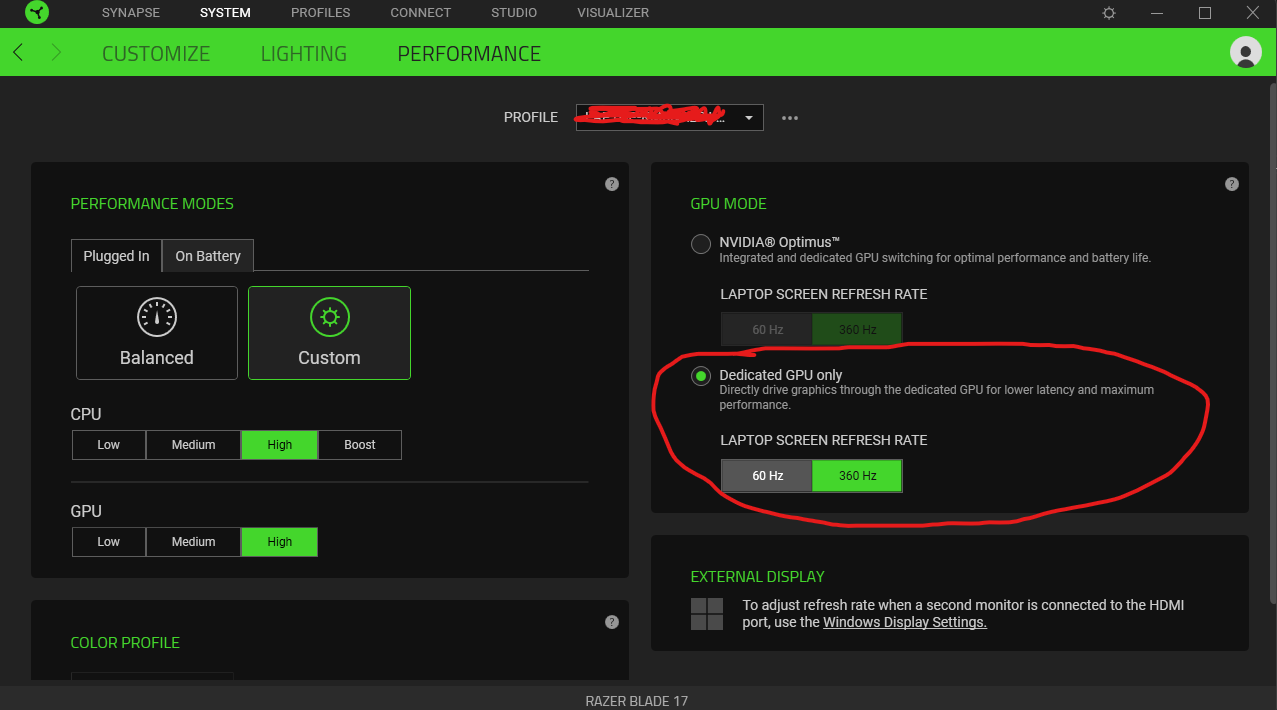
I haven't yet tried to switch the options in the BIOS and I don't think I will either because I rather have the dedicated GPU for maximum performance but if I do, I will update this blog post with the results.
Best of luck out there!